Fun Basic is an extended clone of Microsoft’s Small Basic programming language that runs as an app in the Windows Store. The app provides a range of sample programs from simple turtle graphics through to video games and physics simulations. The samples have been selected from programs in the public domain created by the Small Basic community. Each sample is presented with it’s corresponding source code allowing you to edit the code and run the program.
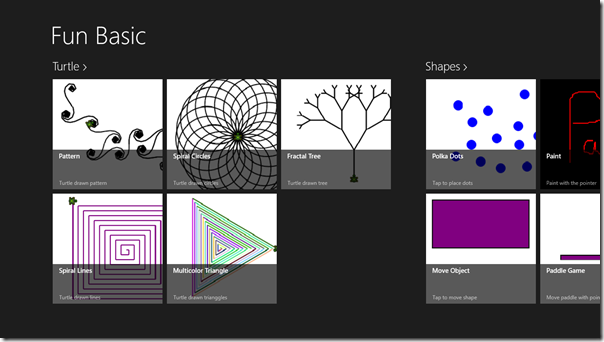
The concept is that you can learn elements of programming by reading the provided programs and editing and enhancing them. The inspiration comes from the type-in programs circulated in computer magazines throughout the 80s, and through which I had some of my earliest forays into programming.
The editor on the other hand affords more modern conveniences including syntax colouring, code completion and tooltips over API calls.
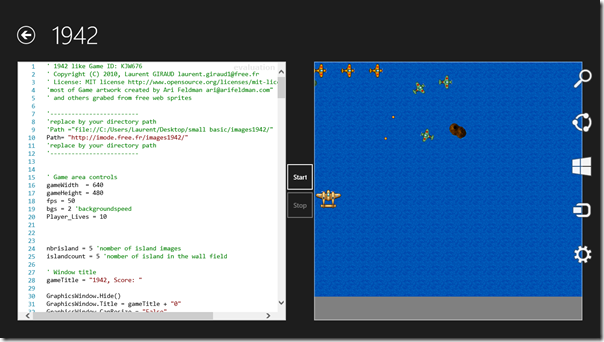
Why not head over to the Windows Store and try the preview (new features will be appearing weekly).
It’s free and there’s games to play! http://tinyurl.com/funbasic
Language resources
Fun Basic provides all the language features of Small Basic and it extends the language with parameters on subroutines. You can learn more about language features in the Small Basic Tutorial.
The app is currently a preview, in future releases extended support for function return values, tuples and pattern matching (using Select Case) will be enabled.
Technical bit
Fun Basic is an offshoot from an extended Small Basic Compiler project I wrote for fun in early 2014 while learning FParsec, a parser combinator libraryfor F#. You can learn more about that effort in my presentation at NDC London “Write Your Own Compiler in 24 Hours” and an interview on .Net Rocks on “Writing Compilers”.
My kids (8 & 12) have been enjoying programming and downloading apps from the Windows Store so last month I set out to cover both of these interests with a Store app version.
Interpreter
The Windows Store sandbox doesn’t support compilation within apps so the compiler was out. Fortunately I’d also knocked together an interpreter for Small Basic during early prototyping so I used this as a basis for the runtime. The interpreter simply pattern matches over the Abstract Syntax Tree (AST) generated by the parser, executing instructions and evaluating expressions.
Library
The next challenge was supporting Small Basic’s runtime library which provides simple graphics and text based operations. This had to be written from scratch as it needed to work against the Windows Store API and run in process with the app. All API calls are made asynchronously and I’ve employed separate canvases for the drawing, shapes and text layers. There’s also support for the Flickr API which unfortunately at the time of writing is broken in Small Basic.
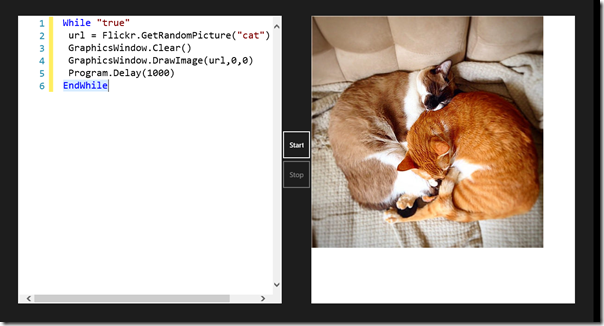
Editor
The editor employs the ActiPro SyntaxEditor control to provide syntax colouring, code completion and tool tips. ActiPro’s Language Designer wizard meant I had syntax colouring set up in minutes, and it was relatively easy to set up the code completion and tooltips using my existing parser and AST. I’m planning to enable more of the SyntaxEditor’s features in future versions.
App
To build the app I used the Windows Store Grid App project template that’s built-in to Visual Studio. All that was needed was to customize the grid items with pictures and descriptions for the master view and add the editor and program panels to the detail view.
Logo
Special thanks to Sergey Tihon,, author of the excellent F# Weekly, for putting together a nice logo for the app!
Source Code
The source is open and available on BitBucket, see http://bitbucket.org/ptrelford/funbasic
If you delve in you’ll find a mixture of F#, C# and VB.Net. F# is used for the parser and interpreter, C# for interfaces and small imperative functions and VB.Net for gluing the app together.
Releases
I’m currently releasing new features weekly, let me know if there’s a feature you “must have” via Twitter @ptrelford :)