Last week’s 2-track Progressive F# Tutorials conference seems to have gone pretty well:
Possibly the best Skills Matter event I have attended

You can see pictures from the event over on the Skills Matter Flickr stream:

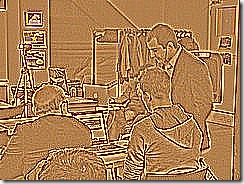
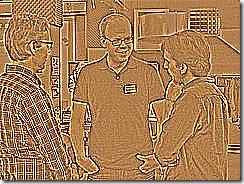

Skills Matter also have Videos Podcasts of all the sessions including Don Syme’s keynote:
This was followed by an excellent Tennis Kata in the Programming with the Stars session performed by Mark Needham and Mark Seeman, first in C# and then F#.
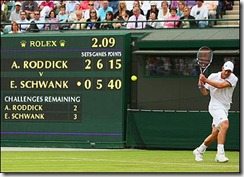
Don posted this solution on F# Snippets which is pretty close the 2 Mark's vesion:
1: /// The two players
2: type Player = A | B
3:
4: /// The point score in for a player in a game
5: type PlayerPoints = Zero | Fifteen | Thirty | Forty
6:
7: /// The score of a game
8: type Score =
9: | Points of PlayerPoints * PlayerPoints
10: | Advantage of Player
11: | Deuce
12: | Game of Player
13:
14: /// Compute the next score in a game
15: let nextPointScore a =
16: match a with
17: | Zero -> Fifteen
18: | Fifteen -> Thirty
19: | Thirty -> Forty
20: | Forty -> failwith "what??"
21:
22: /// Check if we've reached deuce
23: let normalize score =
24: match score with
25: | Points(Forty,Forty) -> Deuce
26: | _ -> score
27:
28: /// Score a point in a game
29: let scorePoint score point =
30: match score, point with
31: | Advantage player1, player2 when player1 = player2 -> Game player1
32: | Advantage player1, player2 -> Deuce
33: | Deuce, player -> Advantage player
34: | Points(Forty, _), A -> Game A
35: | Points(_, Forty), B -> Game B
36: | Points(a, b), A -> normalize (Points (nextPointScore a, b))
37: | Points(a, b), B -> normalize (Points (a, nextPointScore b))
38: | Game _ , _ -> (* printfn "the game is over!"; *) score
39:
40: /// Score a whole game, where a game is a sequence of points
41: let scoreGame (points: seq<Player>) =
42: Seq.scan scorePoint (Points(Zero,Zero)) points
union case Player.A: Player
union case Player.B: Player
type PlayerPoints =
| Zero
| Fifteen
| Thirty
| Forty
Full name: Snippet.PlayerPoints
type: PlayerPoints
implements: System.IEquatable<PlayerPoints>
implements: System.Collections.IStructuralEquatable
implements: System.IComparable<PlayerPoints>
implements: System.IComparable
implements: System.Collections.IStructuralComparable
The point score in for a player in a game
union case PlayerPoints.Zero: PlayerPoints
union case PlayerPoints.Fifteen: PlayerPoints
union case PlayerPoints.Thirty: PlayerPoints
union case PlayerPoints.Forty: PlayerPoints
type Score =
| Points of PlayerPoints * PlayerPoints
| Advantage of Player
| Deuce
| Game of Player
Full name: Snippet.Score
type: Score
implements: System.IEquatable<Score>
implements: System.Collections.IStructuralEquatable
implements: System.IComparable<Score>
implements: System.IComparable
implements: System.Collections.IStructuralComparable
The score of a game
union case Score.Points: PlayerPoints * PlayerPoints -> Score
union case Score.Advantage: Player -> Score
type Player =
| A
| B
Full name: Snippet.Player
type: Player
implements: System.IEquatable<Player>
implements: System.Collections.IStructuralEquatable
implements: System.IComparable<Player>
implements: System.IComparable
implements: System.Collections.IStructuralComparable
The two players
union case Score.Deuce: Score
union case Score.Game: Player -> Score
val nextPointScore : PlayerPoints -> PlayerPoints
Full name: Snippet.nextPointScore
Compute the next score in a game
val a : PlayerPoints
type: PlayerPoints
implements: System.IEquatable<PlayerPoints>
implements: System.Collections.IStructuralEquatable
implements: System.IComparable<PlayerPoints>
implements: System.IComparable
implements: System.Collections.IStructuralComparable
val failwith : string -> 'T
Full name: Microsoft.FSharp.Core.Operators.failwith
val normalize : Score -> Score
Full name: Snippet.normalize
Check if we've reached deuce
val score : Score
type: Score
implements: System.IEquatable<Score>
implements: System.Collections.IStructuralEquatable
implements: System.IComparable<Score>
implements: System.IComparable
implements: System.Collections.IStructuralComparable
val scorePoint : Score -> Player -> Score
Full name: Snippet.scorePoint
Score a point in a game
val point : Player
type: Player
implements: System.IEquatable<Player>
implements: System.Collections.IStructuralEquatable
implements: System.IComparable<Player>
implements: System.IComparable
implements: System.Collections.IStructuralComparable
val player1 : Player
type: Player
implements: System.IEquatable<Player>
implements: System.Collections.IStructuralEquatable
implements: System.IComparable<Player>
implements: System.IComparable
implements: System.Collections.IStructuralComparable
val player2 : Player
type: Player
implements: System.IEquatable<Player>
implements: System.Collections.IStructuralEquatable
implements: System.IComparable<Player>
implements: System.IComparable
implements: System.Collections.IStructuralComparable
val player : Player
type: Player
implements: System.IEquatable<Player>
implements: System.Collections.IStructuralEquatable
implements: System.IComparable<Player>
implements: System.IComparable
implements: System.Collections.IStructuralComparable
val b : PlayerPoints
type: PlayerPoints
implements: System.IEquatable<PlayerPoints>
implements: System.Collections.IStructuralEquatable
implements: System.IComparable<PlayerPoints>
implements: System.IComparable
implements: System.Collections.IStructuralComparable
val scoreGame : seq<Player> -> seq<Score>
Full name: Snippet.scoreGame
Score a whole game, where the game is represented as a sequence of points
val points : seq<Player>
type: seq<Player>
inherits: System.Collections.IEnumerable
Multiple items
val seq : seq<'T> -> seq<'T>
Full name: Microsoft.FSharp.Core.Operators.seq
--------------------
type seq<'T> = System.Collections.Generic.IEnumerable<'T>
Full name: Microsoft.FSharp.Collections.seq<_>
type: seq<'T>
inherits: System.Collections.IEnumerable
module Seq
from Microsoft.FSharp.Collections
val scan : ('State -> 'T -> 'State) -> 'State -> seq<'T> -> seq<'State>
Full name: Microsoft.FSharp.Collections.Seq.scan
val game1 : seq<Player>
Full name: Snippet.game1
type: seq<Player>
inherits: System.Collections.IEnumerable
A sample game - A wins every point
val game2 : seq<Player>
Full name: Snippet.game2
type: seq<Player>
inherits: System.Collections.IEnumerable
A sample game - A and B swap points indefinitely
val game3 : seq<Player>
Full name: Snippet.game3
type: seq<Player>
inherits: System.Collections.IEnumerable
A sample game - A and B trade points but A wins more points than B
val truncate : int -> seq<'T> -> seq<'T>
Full name: Microsoft.FSharp.Collections.Seq.truncate
val toList : seq<'T> -> 'T list
Full name: Microsoft.FSharp.Collections.Seq.toList
val randomGame : int -> seq<Player>
Full name: Snippet.randomGame
Generate a random game
val i : int
type: int
implements: System.IComparable
implements: System.IFormattable
implements: System.IConvertible
implements: System.IComparable<int>
implements: System.IEquatable<int>
inherits: System.ValueType
val rnd : System.Random
namespace System
type Random =
class
new : unit -> System.Random
new : int -> System.Random
member Next : unit -> int
member Next : int -> int
member Next : int * int -> int
member NextBytes : System.Byte [] -> unit
member NextDouble : unit -> float
end
Full name: System.Random
System.Random.NextDouble() : float
val i : int32
type: int32
implements: System.IComparable
implements: System.IFormattable
implements: System.IConvertible
implements: System.IComparable<int>
implements: System.IEquatable<int>
inherits: System.ValueType
val nth : int -> seq<'T> -> 'T
Full name: Microsoft.FSharp.Collections.Seq.nth
val printfn : Printf.TextWriterFormat<'T> -> 'T
Full name: Microsoft.FSharp.Core.ExtraTopLevelOperators.printfn
Discriminated unions were used to describe the tennis domain and pattern matching to transition between game score states, e.g. deuce to advantage. Colin Bull came up with a Tennis Monad: http://fssnip.net/8Q.
After lunch the tutorials broke into 2 tracks:
- Chris Marinos introduced the F# programming language via his F# Koans
- Meanwhile Tomas Petricek showcased Data Access in F#, Today & Tomorrow
If you were in the Data Access session you may well have created your own Point of sale application using the Tesco API:
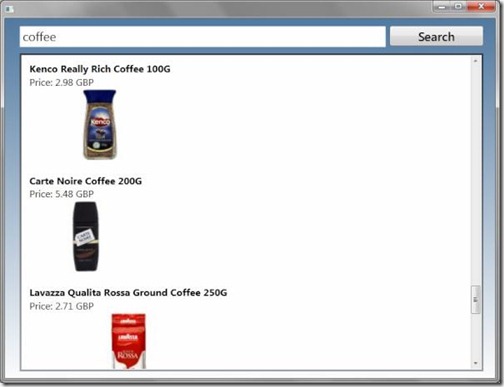
By the end of the session we’d created our own custom F# 3 Type Provider for .INI files:
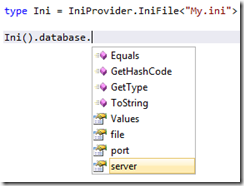
You can download the source code here.
On the second day in the morning Robert Pickering ran a hands-on session on Building Applications in F# using a WPF Twitter client as the sample. Meanwhile Tomas Petricek and Simon Cousins presented on Asynchronous Programming in F#.
In the afternoon George Stavroulakis & Gian Ntzik ran a very well received session on F# in the cloud, the slides and code for which are available on the M-Brace site.
Unfortunately I couldn’t make their session as I was presenting on TDD & BDD with F#:
The first part of the talk introduced the REPL (F# Interactive) using the code from the Functional Cells: A Spreadsheet in F# article over on the DeveloperFusion site. The tasks for this session are available at: http://trelford.com/progfsharp.zip
Thanks again to all the speakers, attendees, sponsors and Skills Matter for putting on the event.
Please support next year’s Progressive F# Tutorials:
