I can exclusively reveal that the new async feature of C# 5 is already available in Visual Studio SP1!
The feature is hidden behind a menu little used in these times of austerity – New Project:
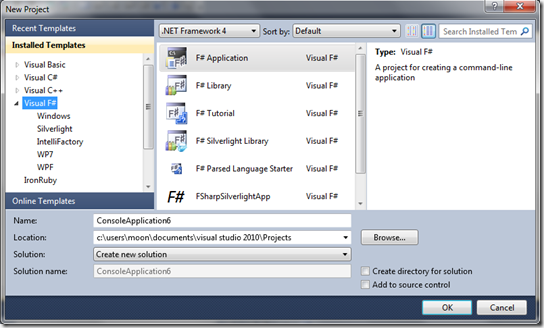
Simply start a new F# project and a production version of the async feature is already available.
The documentation for the async feature has been cleverly hidden from C# users in the MSDN documentation under the F# language:
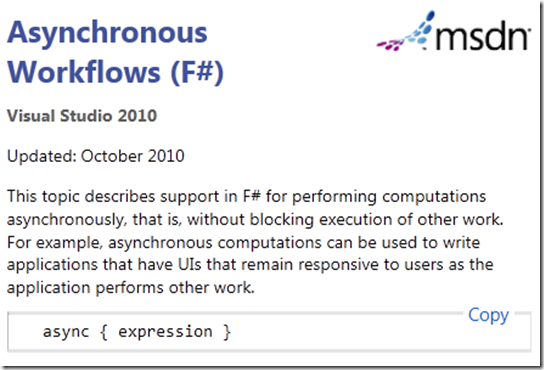
Truth be told this feature has been available for Visual Studio users since way back in 2007 via a plug-in.
For those who have so far been left in the dark, you can think of F# as Microsoft code for C# + 3 versions, i.e.
- D# (+1)
- E# (+2)
- F# (+3)
That’s right, you’ve guessed it, if you are looking for the new features in C# 6, 7 and 8 they are actually available NOW!
Cellz is an Open Source functional .Net Silverlight Spreadsheet application written in F# and published on CodePlex.
It is part inspired by the last chapter of Martin Odersky’s excellent Programming in Scala book where he develops a simple Spreadsheet implementation in a couple of hundred lines. As per Scala, F# can excel when building a Spreadsheet app too. Parser combinators can be used to parse formulas and .Net events to propagate changes back to dependent cells. Silverlight’s built-in DataGrid control can be used for displaying and editing a sheet:
The grid supports decimal and string literals, cell references as well as formulas with operators and functions e.g.
- Hello World
- 1234.5
- = 1 + 1
- = A1
- = SUM(A1:E1)
Techie bit
The View type binds a DataGrid to a sheet of cells using different templates for viewing and editing modes:
type View(sheet:Sheet) as view =
inherit UserControl()
let grid = DataGrid(AutoGenerateColumns=false,
HeadersVisibility=DataGridHeadersVisibility.All)
do grid.LoadingRow.Add (fun e ->
let row = e.Row.DataContext :?> Row
e.Row.Header <- row.Index
)
do view.Content <- grid
let createColumn i =
let header = colIndex.toColName i
let col = DataGridTemplateColumn(Header=header,
IsReadOnly=false,
Width=DataGridLength(64.0))
let path = sprintf "Cells.[%d]" i
col.CellTemplate <-
sprintf "<TextBlock Text='{Binding %s.Value}'/>" path
|> toDataTemplate
col.CellEditingTemplate <-
sprintf "<TextBox Text='{Binding %s.Data,Mode=TwoWay}'/>" path
|> toDataTemplate
col
do for i = 0 to sheet.ColumnCount-1 do createColumn i |> grid.Columns.Add
do grid.ItemsSource <- sheet.Rows
The sheet type simply exposes rows of cells:
type Sheet (colCount,rowCount) as sheet =
let rows =
[|for i = 0 to rowCount-1 do
let cells = [|for i=0 to colCount-1 do yield Cell()|]
yield Row(RowIndex(i),cells)|]
member sheet.Rows = rows
The cell type exposes a Data property for the formula while editing and a Value property for display:
type Cell () as cell =
inherit ObservableObject()
let mutable expr = expr.empty
let mutable formula = ""
let mutable value = value.empty
let updated = Event<_>()
let update newValue generation =
value <- newValue
cell.NotifyPropertyChanged <@ cell.Value @>
updated.Trigger generation
let eval () =
try expr.Evaluate() with
e -> String "N/A"
member cell.Data
with get () = formula
and set value =
formula <- value
expr <- try parse value
with e -> Value(String "N/A")
cell.NotifyPropertyChanged <@ cell.Data @>
let newValue = eval ()
update newValue 0
member cell.Value
with get () = value
and set newValue = update newValue 0
All the source code is available on CodePlex.
Resources:
F# asynchronous programming has been instrumental in taming concurrency while building a Silverlight 4 Trading Application, written with both C# and F#.
To learn more, PLEASE VOTE for my MIX11 open session proposal:
Phillip Trelford
In Silverlight communication is asynchronous to avoid blocking the UI thread of the browser. Writing asynchronous code in C# or VB.Net can be complex and error prone. F# is a powerful new programming language available in Visual Studio 2010 and compatible with Silverlight. F# has a number of built-in features which greatly help simplify asynchronous programming. With F# Asynchronous Workflows communication code can be written in a more natural and concise synchronous style then executed asynchronously with the compiler doing the hard work. F# Agents provide Erlang style message parsing, which make it easy to write reactive applications that receive inputs from various sources in parallel. This talk will include plenty of live code examples, and draw on recent experience of building a Silverlight based Trading Application.
UPDATE! The results are now in at http://live.visitmix.com/OpenCall. And I will be attending MIX 2011, but unfortunately not speaking, thanks all the same for everyone who voted.
If you are still interested in the talk I have proposed it for DDD Scotland where again it can be voted for (or not).